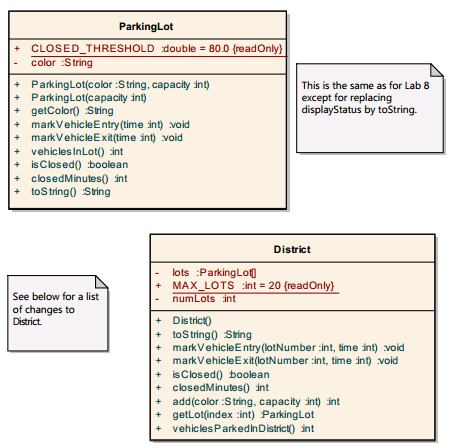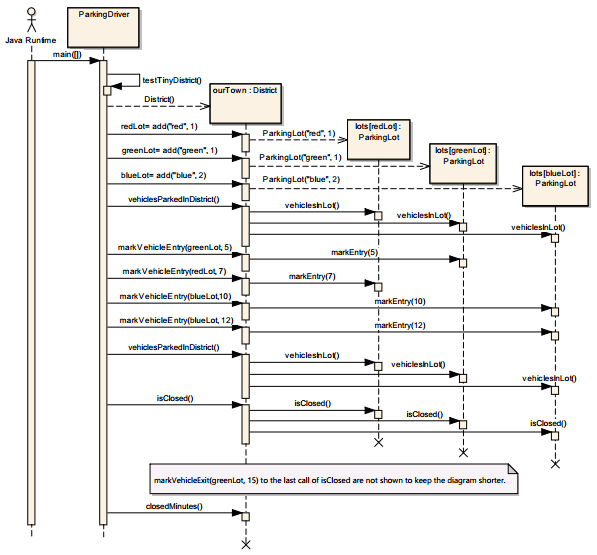Overview
For this lab, you will revise your Lab 8 solution
by introducing arrays of ParkingLots in the District class.
Assignment
The previous version of the District class you delivered
was limited to districts with three parking lots. This was an artificial
limit, and you have been contracted to revise the code to support up to
twenty parking lots per district. You are to replace
the lot1, lot2, and lot3 instance
variables in District by an array, lots[],
of ParkingLot items. The array is to support up to 20
parking lots. You will introduce a variable numLots to
track the number of parking lots currently in use. In addition, you will
make a small modification to ParkingLot as described below.
It may be helpful to set up your project before reading through the
changes. For detailed instructions
see below, but the basic steps are to copy
your project folder to a new location (perhaps named lab9)
and replace your existing ParkingDriver.java by
the new version.
The following diagram shows the revised API that you are to implement. Detail on each change is given below.
Changes to ParkingLot
You will need to make just one change to ParkingLot: add
a toString method. This method is to return a string of the
form "Status for [color] parking lot: [x] vehicles ([p])" where [color]
is filled in by the color, [x] by the number of vehicles currently in the
lot, and [p] by the percentage of the lot that is occupied. As before, the
percentage occupied is formatted with at most one digit after the decimal and
"CLOSED" if the percentage is at or above CLOSED_THRESHOLD.
The DecimalFormat #.# can be used to format
the numerical percentage.
Having toString is good practice because it allows the
client code to print other places besides System.out. You
can remove displayStatus if you like, or you can just
leave it.
Changes to District
Most of the changes are to District, but you might notice
that the parameters and return types for existing methods do not
change. The following sequence diagram illustrates how the example from
Lab 8 works with the new API.
More specifically, make the following changes
to District. Note that you will also need to
update the documentation. Whether you do this as you go or later is
up to you, but doing it as you go can be easier.
- Delete the old
Districtconstructor. - Declare a constant (a public static final value)
called
MAX_LOTS. Set it to 20. - Replace the declaration for
lot1,lot2, andlot3byprivate ParkingLot[] lots = new ParkingLot[MAX_LOTS]; - Add an instance variable
numLotsto track the number of lots actually in use. - Add a method
add(see the class diagram) with the following code:int newIndex = numLots; lots[newIndex] = new ParkingLot(color, capacity); numLots++; return newIndex; - Add a method
getLotwhich returns theParkingLotat the given index. Note that lot numbers now start at 0. A precondition for this method is that the lot index is valid. - Rewrite
markVehicleEntryandmarkVehicleExitso they usegetLotto retrieve the parking lot. - Add a method
vehiclesParkedInDistrictbased on the pseudocodetotal = 0 for each value of i between 0 and numLots-1 add number of vehicles in lot i to total return total - Rewrite
isClosedusing the pseudocodei = 0 while i < numLots and lot i is closed add 1 to i return true if all lots are closed (i = numLots), false otherwise - Rewrite
displayStatusastoString. The value returned bytoStringwill be a string with newline characters embedded in it. For example,toStringcould return a string such asDistrict status: Status for purple parking lot: 8 vehicles (CLOSED) Status for gold parking lot: 20 vehicles (33.3%)This code will look similar tovehiclesParkedInDistrictexcept that you will callParkingLot.toStringfor each line, appending"\n"for the newlines. There should be a newline at the end of each line including the last.
Testing and Sample Output
As before, ParkingDriver exercises most of your code. The
output is given below, but remember that having slightly different numbers
may be ok and that matching our output does not automatically mean your
solution is correct.
Status for blacktop parking lot: 0 vehicles (0%) Tiny District status: Status for red parking lot: 0 vehicles (0%) Status for green parking lot: 0 vehicles (0%) Status for blue parking lot: 0 vehicles (0%) District status: Status for red parking lot: 1 vehicles (CLOSED) Status for green parking lot: 0 vehicles (0%) Status for blue parking lot: 2 vehicles (CLOSED) Final TinyDistrict status: Status for red parking lot: 0 vehicles (0%) Status for green parking lot: 1 vehicles (CLOSED) Status for blue parking lot: 2 vehicles (CLOSED) Lots were closed for 3 min. in tiny district. Testing ParkingLot Status for test parking lot: 3 vehicles (75%) Status for test parking lot: 4 vehicles (CLOSED) Final status: Status for test parking lot: 0 vehicles (0%) Airport at time 7: District status: Status for brown parking lot: 7 vehicles (70%) Status for green parking lot: 14 vehicles (CLOSED) Status for black parking lot: 7 vehicles (58.3%) Airport at time 8: District status: Status for brown parking lot: 8 vehicles (CLOSED) Status for green parking lot: 14 vehicles (CLOSED) Status for black parking lot: 7 vehicles (58.3%) Airport at time 10: District status: Status for brown parking lot: 8 vehicles (CLOSED) Status for green parking lot: 14 vehicles (CLOSED) Status for black parking lot: 10 vehicles (CLOSED) Testing heavier usage. At end of day, all lots closed 42 min. Final District status: Status for pink parking lot: 17 vehicles (68%) Status for blue parking lot: 28 vehicles (CLOSED) Status for gray parking lot: 2 vehicles (20%) All tests finished.
Detailed Start
A detailed list of steps to set up your project for Lab 9 for those who would like more explicit instructions.
- Make sure your solution is working for Lab 8, especially
the
ParkingLotclass. - Open Windows File Explorer (see here if you're not sure how) and navigate to the lab8 folder containing your previous solution.
- Right click on the lab8 folder and select Copy.
- Right click on the open space below the folder and select Paste. This will create a fresh copy of the project as "lab8 - Copy".
- Right click on "lab8 - Copy", select Rename, and enter lab9.
- In Windows File Explorer, browse to lab9\src\parking.
- Download ParkingDriver.java
and replace the old version of
ParkingDriverby the new one. - Start IntelliJ and open the lab9 project.
- In IntelliJ, confirm that the new
ParkingDriverhas syntax errors. If it doesn't, that means you're still using the old version - you'll need to fix that before going on. Ask for help if you need it!
When you are done, go back to the top to see what to change.
Lab Deliverables
See Dr. Rebenistch for instructions
Dr. Taylor's class: See below
See Prof. Ung for instructions
Dr. Yoder's submission instructions
Acknowledgement
This laboratory assignment was developed by Dr. Rob Hasker.