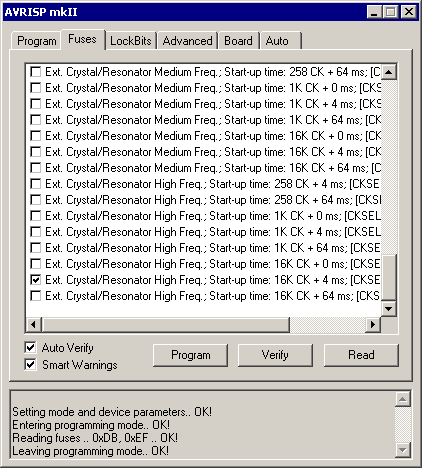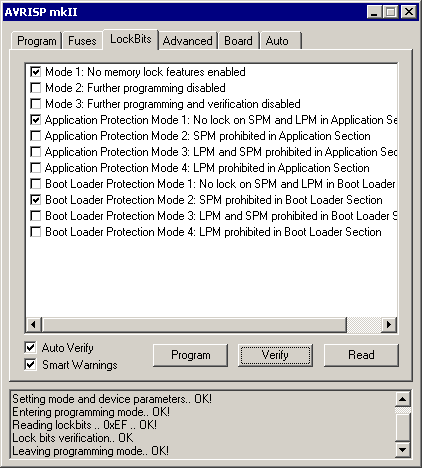There are two versions of the bootloader provided in the distribution archive. BootLoader8.hex is designed to work with an 8 MHz clock and BootLoader16.hex is designed to work with a 16 MHz clock. The SunRom development boards have a 16 MHz clock, so we will be using the BootLoader16.hex file.
In order to program the bootloader onto the ATmega32 microcontroller, you will need an USB AVRISP programmer, a 6-to-10 pin adapter and have AVR Studio installed.
- Connect the PC to the SunRom board via the AVRISP programmer.
- Start AVR Studio and select
Cancelon the initial dialog. - Select Program AVR -> Connect from the Tools menu.
- Select the AVRISP mkII platform and USB port and select Connect.
- On the Fuses tab, select the following options (make sure all others are deselected) and program it:
- On the Program tab, enter
D:\Atmel\ATmon\BootLoader16.hexin the Input HEX File field of the Flash section and select Program.

- On the LockBits tab, select the following options and program it: