Objectives
- Read text data from a file using
Scanner - Employ exception handling to gracefully manage corrupt data files
- Throw an exception when invalid data is passed to a constructor
Assignment
In this assignment you will revist the work you did for Lab 3.
In particular, you will write your own code to create a WinPlotter
instance and draw shapes in the window. The characteristics of the window
and the shapes to be drawn must be read from a file.
Details
Shape Class Upgrades
First, you must revisit each of the classes implemented for lab 3: Shape,
Point, Triangle, LabeledTriangle,
Rectangle, LabeledRectangle, and Circle.
You should incorporate any feedback you received from your instructor and
add checks to the constructors to ensure that no shape is created with unrealistic
dimensions. In particular, if a non-positive value is passed to a constructor
for one of the dimensions (width, height, base, radius), a IllegalArgumentException
with an apporpriate message must be thrown.
ShapeCreatorApp Replacement
You must implement a ShapeLoaderApp class to replace the
ShapeCreatorApp class provided in Lab 3. Your implementation
must read a file that contains information about the picture, create a window,
and then draw all of the specified shapes on the window. An example file is
shown below:
Demonstration Picture 800 600 #F0F0F0 P: 40 40 #000000 C: 40 40 #FF0000 30 T: 60 60 #00FF00 100 50 R: 160 160 #0000FF 50 150 LT: 360 360 #00FF00 100 50 Tri LR: 460 460 #0000FF 150 100 Reck Tangle Angle Rangle
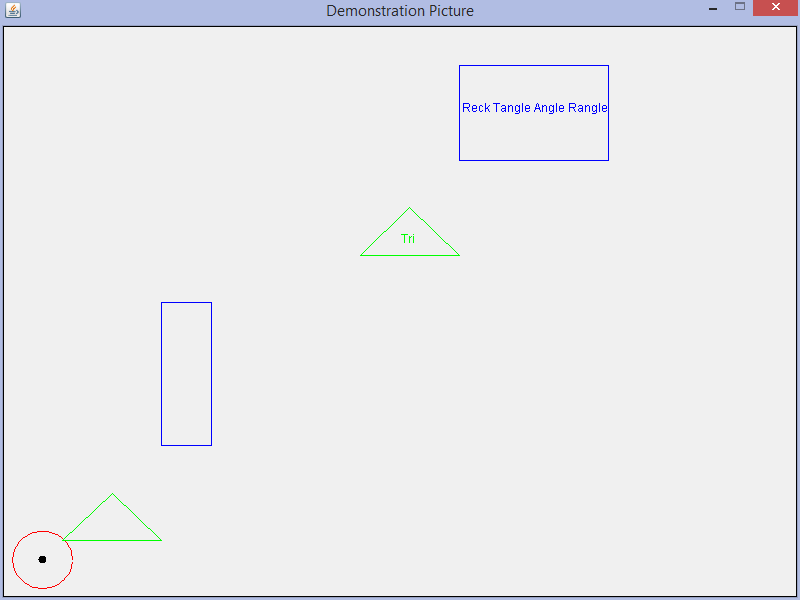
The file has the following format:
- Line 1: contains the title for the
WinPlotterwindow - Line 2: contains the dimensions of the window specified as integer values for width (first) and height (second) separated by whitespace
- Line 3: contains the background color for the image specified as a hex triplet (six-digit hexadecimal) color
- Line 4-end: contains the specification of a particular type of shape (one per line)
The shape formats are specified as:
- Point -
P: X Y COLOR - Circle -
C: X Y COLOR RADIUS - Triangle -
T: X Y COLOR BASE HEIGHT - Rectangle -
R: X Y COLOR WIDTH HEIGHT - Labeled Triangle -
LT: X Y COLOR BASE HEIGHT LABEL - Labeled Rectangle -
LR: X Y COLOR WIDTH HEIGHT LABEL
Note:
- Although a single space is shown between each field of the shape specification, your program must allow for any non-newline whitespace to be present between fields. For example,
P: X Y COLORshould be considered as valid LABELcan contain non-newline whitespace. I.e., anything on the line after theHEIGHTis considered to be part of theLabel.
Your ShapeLoaderApp must inherit from the WinPlotter class and implement the following methods:
Instance methods
ShapeLoaderApp()- The constructor that accepts aScannerinstance and aLoggerinstance as input. TheScannerinstance should already be associated with an input file. TheLoggerinstance should already be configured and is to be used for logging any exceptions encountered in the creation of theShapeLoaderAppinstance. The method must read the header information from the file (the first three lines) and initialize the object with the characteristics specified in the input file. This method should propogate any exceptions that are encountered back tomain()to be handled there.readShapes()- Reads all lines after the header information (lines 4 - end) and stores each shape in aListof shapes. This method uses theparseShape()method to create the appropriate shape. IfparseShape()throws and exception, no shape is added for that line of the input file and the exception should be logged using theLoggerinstance.drawShapes()- Draws all of the shapes in the shape list
Class methods
main()- The main program, a class method, that creates aShapeLoaderAppinstance and calls the appropriate methods to complete the requirements of the assignment.parseShape()- Accepts aStringthat should contain one line from the input file and returns an instance of the appropriate shape. The line from the input file should represent one of the known shapes in the correct format. If the format does not match one of the specified shapes, an exception must be thrown (to be handled by thereadShapes()method).stringToColor()- Accepts aStringthat should contain a hex triplet and returns aColorinstance of the appropriate color. If the argument is not a hex triplet (does not begin with the number symbol, is not seven characters long, or if any of the last six characters are not a valid hexadecimal digit), anInputMismatchExceptionmust be thrown.
Handling Exceptions
There are a number of situations that could cause your program to throw an exception. For example, if the file is not found, can't be opened, or contains incorrectly formatted data. If the program is unable to correctly read the picture header information (the first three lines) from the file, the program should display an appropriate JOptionPane dialog and log the error. The program should then end. If an error is encountered while reading a line of the file after the header information, the error should be be logged and the program should continue on to the next line in the file.
You should experiment with a number of input files containing invalid formatting. Without doing this it is unlikely that your code will handle all of the possible ways that things could go wrong.
Lab Deliverables
See Dr. Rebenitsch for instructions
Dr. Taylor's students: See below
See Prof. Ung for instructions
Acknowledgment
This laboratory assignment was developed by Dr. Chris Taylor.